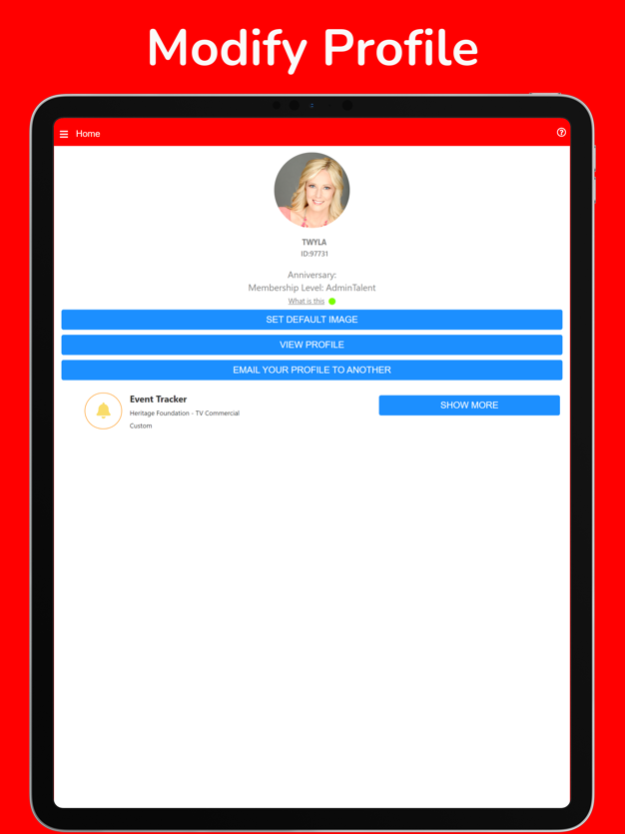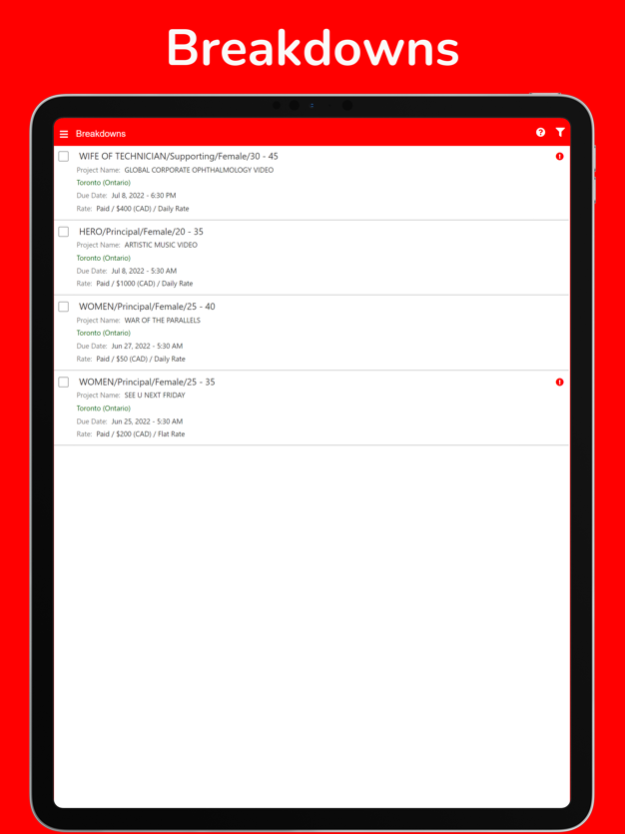800 Casting 6.707
Continue to app
Free Version
Publisher Description
Record and upload auditions. Use your iPhone to provide “real time” auditions for directors, casting directors, agents and other industry professionals. Each audition session allows for uploading three current images, three video clips, PLUS provides the client with immediate access to your 800Casting multi-media profile.
* Check messages
* Check breakdowns
* Check audition invitation
* Send express auditions (Self Tapes)
* Resume editor
* Training editor
* Upload photos
* Upload videos
* Upload voice overs
* Upload documents
* Update privacy settings
* Update contact information
* Update nearest location
* Update age range and other agency requirements
* Update union data
* Add/remove agents and managers
* Change appearance
* Update clothing sizes
* Manage skills
* Manage talent categories
* Manage sports skills
* Manage languages and accents
* Manage specialized training
* Manage music skills
* Manage dance skills
Aug 24, 2022
Version 6.707
Link crashes fixed.
About 800 Casting
800 Casting is a free app for iOS published in the Recreation list of apps, part of Home & Hobby.
The company that develops 800 Casting is 800 Software Systems. The latest version released by its developer is 6.707.
To install 800 Casting on your iOS device, just click the green Continue To App button above to start the installation process. The app is listed on our website since 2022-08-24 and was downloaded 0 times. We have already checked if the download link is safe, however for your own protection we recommend that you scan the downloaded app with your antivirus. Your antivirus may detect the 800 Casting as malware if the download link is broken.
How to install 800 Casting on your iOS device:
- Click on the Continue To App button on our website. This will redirect you to the App Store.
- Once the 800 Casting is shown in the iTunes listing of your iOS device, you can start its download and installation. Tap on the GET button to the right of the app to start downloading it.
- If you are not logged-in the iOS appstore app, you'll be prompted for your your Apple ID and/or password.
- After 800 Casting is downloaded, you'll see an INSTALL button to the right. Tap on it to start the actual installation of the iOS app.
- Once installation is finished you can tap on the OPEN button to start it. Its icon will also be added to your device home screen.